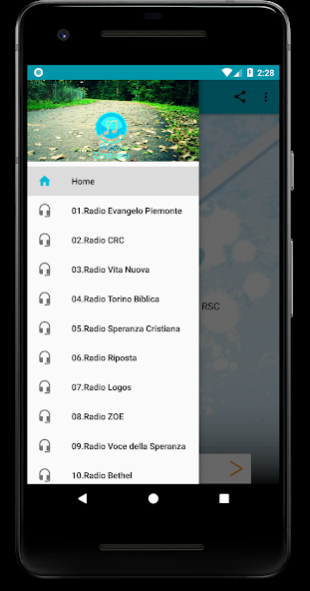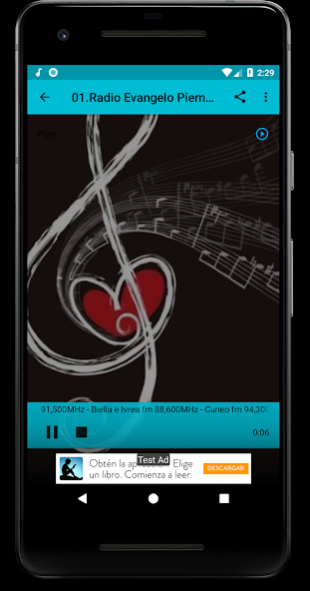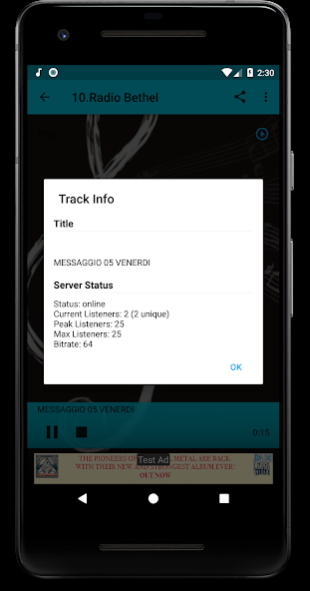Radio Cristiane 2.0.0
Free Version
Publisher Description
The application offers you the chance to hear a large number of Christian radio stations in the Italian language in the world, download and use the application.
I hope that this application will be useful to know God better.
To add Christian radio contact: stanusdaniel@gmail.com
List of radio stations that are in the app:
01. Radio Gospel Piedmont
02. Radio CRC
03. New Life Radio
04. Radio Torino Biblica
05. Hope Christian Radio - RSC
06. Radio Answer
07. Radio Logos
08. Radio ZOE
09. Radio Voice of Hope - RVS
10. Radio Bethel
11. Radio Evangelo Good Seed
12. Radio Gospel Campania
13. Gospel Radio Bari
14. Radio Gospel Rimini Italy
15. Radio Gospel Island Crot ...
16. Radio Gospel Agrigento
17. Radio Gospel Bologna
18. Web Radio Della Chiesa ADI Guidonia
19. Gospel Radio Roma
20. Radio Evangelo Turin
21. Radio All The Gospel
22. Radio KJOI - RVS Rome
23. RVS Conegliano
24. RVS Catania
25. RVS Florence
26. RVS Palermo
27. RVS Sciacca
28. RVS Forli
29.Radio Beckwith Evangelica
God bless you!
About Radio Cristiane
Radio Cristiane is a free app for Android published in the Audio File Players list of apps, part of Audio & Multimedia.
The company that develops Radio Cristiane is Daniel Stanus. The latest version released by its developer is 2.0.0.
To install Radio Cristiane on your Android device, just click the green Continue To App button above to start the installation process. The app is listed on our website since 2020-03-17 and was downloaded 9 times. We have already checked if the download link is safe, however for your own protection we recommend that you scan the downloaded app with your antivirus. Your antivirus may detect the Radio Cristiane as malware as malware if the download link to com.andromo.dev278432.app510645 is broken.
How to install Radio Cristiane on your Android device:
- Click on the Continue To App button on our website. This will redirect you to Google Play.
- Once the Radio Cristiane is shown in the Google Play listing of your Android device, you can start its download and installation. Tap on the Install button located below the search bar and to the right of the app icon.
- A pop-up window with the permissions required by Radio Cristiane will be shown. Click on Accept to continue the process.
- Radio Cristiane will be downloaded onto your device, displaying a progress. Once the download completes, the installation will start and you'll get a notification after the installation is finished.